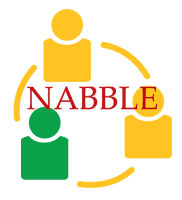How To Add an Instagram Widget in a Blogger Blog
To add an Instagram widget to a Blogger blog, you can use the Instagram Feed widget provided by the Blogger platform. Here are the steps to follow:
How to Add An Instagram Widget in Blogger
- Go to the "Layout" section of your Blogger dashboard.
- Click the "Add a Gadget" button in the area where you want to add the Instagram widget.
- In the "Add a Gadget" window, scroll down to the "Instagram Feed" widget and click the "+" button to add it.
- In the "Configure Instagram Feed" window, enter your Instagram username and select the number of photos you want to display in the widget.
- Click the "Save" button to add the Instagram widget to your blog.
Note that the Instagram Feed widget only displays your most recent Instagram posts. If you want more control over the appearance and functionality of your Instagram widget, you can use a third-party Instagram widget plugin or code snippet, such as the Instagram Feed plugin for WordPress.